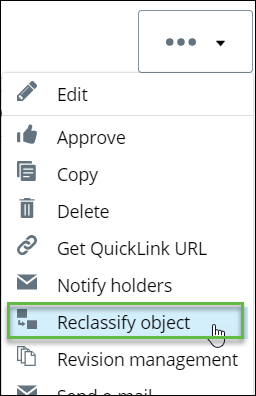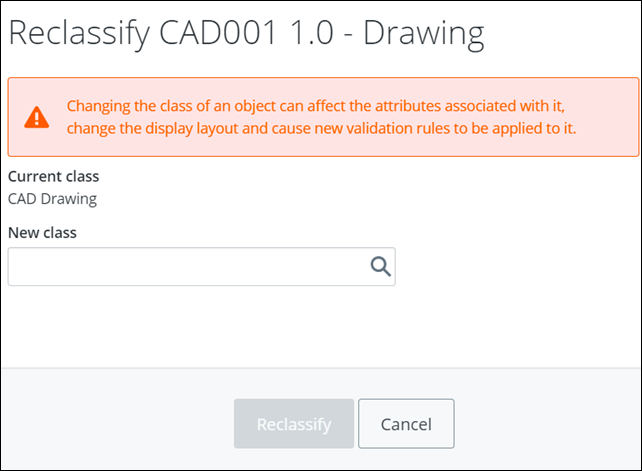To Reclassify an Object
From time to time,
you might need to reclassify an object in
ALIM Web. Because reclassifying an object
could cause implications, the object's Class field is not editable from the
main object page, and thus must be deliberately invoked from a menu command.
Also, because Priorities can differ from one Class to another, if you are
reclassifying an object that has a Priority, you are prompted to select it from
a list of applicable options.
Follow these steps to reclassify an object.
- Open the object that you want to reclassify.
- From the Object menu, select Reclassify object. For example,
- Start typing the New Class in the box provided. The list of applicable Classes appears.
- If the new Class has defined Priorities, you must select a Priority from the list.
- When you are finished, click Reclassify.